Are
You Ready To Start Your
Own Money-Making Wordpress Site
But Don't Know Where To Begin? If so, then you need
to pay close attention
right now to discover...

Watch
Over My Shoulder As I Reveal
To
You
This Complete System! In
Just Minutes From Now You Can Be Well On Your Way To Creating Your Own
Money-Making WordPress Sites That Produce
Cash On Autopilot!
Let me ask, are you....
If
you can relate to
any of the questions above, then you'll want to
pay full attention to what's on this page.
Dear Fellow Marketer,
How
would you like to get your hands on a simple, straight forward series
of videos that will show you exactly
how to use WordPress to build your business?
I'm going to show you step by step how easy it is
to
make the kind of money
you deserve and live the lifestyle of financial security you've
always wanted...
But first you must be wiling to take the
first step by finding everything you can about Wordpress and then implemeting
what you learn to make money.
All
you
need is to get your hands on the right information to make this kind of
success a reality for you!
Simple To Follow, Easy To Implement, PROVEN To Work!
The
information in these videos could literally take you from struggling
with creating an income at all, to becoming one of the next successful
WordPress marketers.
I'm
going to show
you exactly
how to use WordPress the right way so you can begin profiting almost
immediately!
Best
of all you don't need to go out
and
spend thousands trying to get started.
In
fact, there are tons of ways to make
money
without spending
another dime!
Most
of what is required for making money from WordPress
is absolutely FREE and I'll show you the ropes!
It does NOT
matter if....

|
You don't
have your own product... |
 |
You don't
have any name recognition... |
 |
You don't
have any joint venture partners... |
 |
You
don't
have a mailing
list |
 |
You don’t
have extra money to spend to make this work… |
And
even if you are
an absolute
beginner,
you can succeed and become the next Wordpress
Power Master.
For most people starting out,
Wordpress can be confusing and
doesn't seem as easy as you thought it was.
You
may be sitting there and wondering...
 What is WordPress?
What is WordPress?
 How do I navigate the dashboard?
How do I navigate the dashboard?
 How do I install plugins and themes?
How do I install plugins and themes?
 How do I customize my theme?
How do I customize my theme?
 How do I make my site look
professional?
How do I make my site look
professional?
 How do I insert images, videos and links?
How do I insert images, videos and links?
And
many more questions you'll want answered in order to increase your
knowledge of WordPress and how you can utilize
this incredible platform to build your business.
Whether
you are just starting out or simply
wanting to take your current WordPress experience to the next level...
In
either case, I have exactly
what
you're looking for.
Like
a lot of things, there are basic
fundamentals and areas in which shortcuts can be applied, as
well as advanced techniques
for faster growth, and I want to share them ALL with
you right now...
Introducing!...
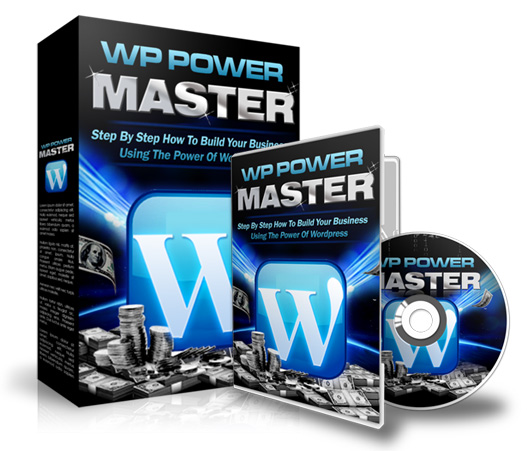
WP Power Master!
Order Today For
This Amazing Opportunity!

With WordPress Power
Master you will have exactly what you need to use
WordPress for maximum speed and profit.
In this comprehensive video program you will be guided
through, step by step, everything you need to know in order to set up
successful and profitable WordPress sites from the ground up.
There is so much to learn about WordPress that it could
take you months to figure it all out on your own.
Or,
in just a few short hours, you can become an expert WordPress MASTER!
Watch over my shoulder as I reveal ALL the basic to
advanced strategies I know, including how to setup your Wordpress site
the right way,
install themes & plugins, tweak settings, customize your site and
more, along with several neat little functions that
makes a site look incredible.
You Can Jump Into
The Fast
Lane &
Begin Creating Your First Money Making WordPress Site TODAY!
I don't want to see you wasting your
time doing things the wrong way,
that is why I created this complete video series.
This training program includes 44
step-by-step videos
that details everything you need to
know from
start to finish
how to set up a profitable WordPress website.
This program is nothing short of
extensive, and I've really made it easy for you to get your business up
and running and turning a profit by following my lead!
This unique WordPress system reveals detailed methods and
quick shortcuts that will
save you time and increase your profits for years to come.
Let's take a look
at the complete course...
Here's
a more detailed look at my step-by-step course:
|
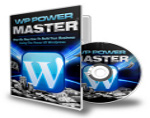
|
Video 1: What is WordPress?
- In this video you’ll learn what
WordPress is and what it is used for, so you’ll have a good idea for
using it for your own needs and how to get the most from it.
|
|
|
Video
2: WordPress.org vs. WordPress.com
- In
this video I discuss the differences between WordPress.org and
WordPress.com. I also provide the pros and the cons of each so that you
can easily decide which of the two you should choose for your site.
|
|
|
Video
3:
Logging in to WordPress
- Here
I’ll be walking you through the process of logging in to your WordPress
control panel so you can get started.
|
|
|
Video
4:
The
WordPress Dashboard
- The WordPress Dashboard is the control
panel of your WordPress site. In this video I’ll provide an overview of
what the Dashboard is and what can be done with it, along with helpful
information.
|
|
|
Video
5: The WordPress Admin Toolbar
- The WordPress Admin Toolbar has useful
shortcuts and functions that you’ll find handy and important. You’ll
easily learn what you can do with the WordPress Admin Toolbar in this
video.
|
|
|
Video
6: The Settings Section
- The ‘Settings’ section of your WordPress
Dashboard has links to the
various settings of your WordPress site’s appearance, comments, posts,
pages
and many more. Information about the ‘Settings’ section and how to
change the various settings will be discussed in this video.
|
|
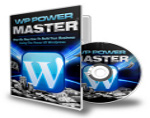
|
Video
7: Pages
and Posts
- There is a difference between a page and
a post in WordPress. In this video, you’ll easily learn when to create
a post or a page on your WordPress site.
|
|
|
Video
8: Writing a Post in WordPress
- In
this video I'll walk you through the steps for writing a post in
WordPress. You’ll learn how to create and publish a post with no
advanced technical skills or knowledge required!
|
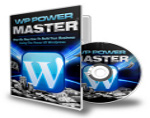 |
Video
9: Inserting Links in Posts
- Inserting
links in a post or a page is extremely helpful to provide a ‘shortcut’
for your visitors to go to a certain website or further monetize your
content. The steps in this video are simple and easy to follow, so you
can create links in your WordPress post or page.
|
|
|
Video
10: Inserting Pictures into a Post
- It is a known fact that pictures greatly
enhance a readers experience. In this video I will show you a
step-by-step process on how you can easily add pictures to your post in
your WordPress site.
|
|
|
Video
11: The
Media Library
- The
Media Library is where all of the pictures, audio, video and other
multimedia that you upload to your WordPress site is stored. I’ll walk
you through the Media Library in your WordPress site. You’ll easily
learn through simple steps how to upload pictures to your Media Library
as well as viewing the files in the library via its file type.
|
|
|
Video
12: Formatting Your Posts
- Formatting
posts lets you make your site look more interesting visually and it
also helps in delivering your message to your website visitors. In this
video I’m going to show you the different formatting options for your
posts and how easy it is to format posts for your WordPress site.
|
|
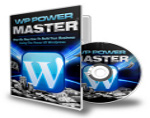
|
Videos
13: How
to Schedule Your Posts
- In this video I will show you how to
schedule your posts in WordPress. With this feature, you can write your
posts anytime you want and set them to post on your site at a later
time. This way you won’t need to immediately post what you write!
|
|
|
Video 14: Categories
and Tags
- There
is a difference between categories and tags in Wordpress. In this video
I will discuss the difference between the two and provide information
on the uses of both.
|
|
|
Video 15:
Pages in WordPress
- Pages in WordPress are used for content
that doesn't change often, like the ‘About Me’ or ‘Contact Us’ pages
that you see in most sites. Here you’ll learn how to create a page for
your WordPress site following the easy steps.
|
|
|
Video 16: Page
Templates
- In
this video I’ll provide a step-by-step process on how to use a 'Page
Template' for easily creating a page in your WordPress site.
|
|
|
Video
17: WordPress
Plugins
- WordPress
plugins are very helpful in various ways and can enhance your site
building experience as a whole! I’ll also provide information on free
plugins vs. premium/paid plugins, and what advantage does premium
plugins have over the free ones.
|
|
|
Video
18: Installing Plugins in WordPress
- You’ll see how a plugin is installed to a
WordPress site in this video. The step-by-step process is simple and
easy enough that no advanced technical knowledge is required to
complete it!
|
|
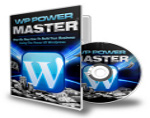
|
Video
19: WordPress
Themes
- WordPress themes are used to visually
enhance a site made in WordPress. I’ll also provide information on free
themes vs. premium/paid themes, and what advantage does premium themes
have over the free ones.
|
|
|
Video
20: Customizing
Appearance
- The look of a WordPress site can be
customized by changing the settings of the various visual elements of
the site. In this video I will show you how to customize the appearance
easily.
|
|
|
Video
21: Installing
WordPress Themes
- Next
I’ll walk you through the steps of installing themes for your WordPress
site. The video includes 2 ways of installing themes, one of which is
via the Themes in the WordPress Dashboard and the other is by
installing a theme which has been downloaded onto the computer.
|
|
|
Video
22: Making a Custom Menu
- A custom menu is a
list of links that is usually shown in your WordPress site. The steps
outlined in this video are easy to follow and do not require any
special technical skills or knowledge.
|
|
|
Video
23: Comments
in Your WordPress Site
- Your website visitors can leave comments
on the posts that you have in your WordPress site. In this video I’ll
provide an overview of the ‘Comments’ section in your dashboard, plus
I’ll also show you how you can easily manage the comments posted on
your site.
|
|
|
Video
24: Users
in Your WordPress Site
- The ‘Users’ section of the Dashboard will
be discussed in this video. I’ll provide you easy-to-follow steps for
adding users to your WordPress site, and I’ll also provide tips about
users and user roles.
|
|
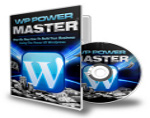
|
Video
25: Keyboard
Shortcuts
- In this video you’ll learn helpful
keyboard combinations and tips for using the mouse which can make your
experience with WordPress better! These tips are most helpful when
you’re writing a post or a page.
|
|
|
Video 26: Working
with the Header Image
- You
can set up a header image to visually spice up your WordPress site even
more! I’ll show you in this video how to set up the header image for
your WordPress site quickly and easily.
|
|
|
Video 27: Working with the Background Image
- WordPress
lets you set an image as the background image for your site. In this
video I’ll show you how you can set a background image in WordPress
quickly and easily.
|
|
|
Video 28: Editing
Images in WordPress
- WordPress
has a built-in image editor which you can use to edit your images, so
you can upload them and then edit and work on those images all within
WordPress! I’ll show you the steps on how this is done in this video.
|
|
|
Video 29: Setting a Featured Image in
Posts
- You can further emphasize your point and
enhance your posts overall by using a featured image! In this video
I’ll show you how to set a featured image for your posts in WordPress.
|
|
|
Video 30: Inserting Audio to Your Post
- You can spice up your posts in your
WordPress site by adding audio such as podcasts, music, and songs. I’ll
demonstrate in this tutorial how you can add audio to your WordPress
posts.
|
|
|
Video 31: Inserting an Image Gallery
- In this video I’ll walk you through the
process of adding an image gallery to your posts. The steps outlined
in this video are easy to follow and do not require any special
technical skills or knowledge.
|
|
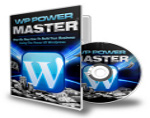
|
Video 32: Inserting Special Characters
- There
will be times that you’ll need to use special characters in your posts,
like the trademark symbol, the registered symbol, etc. I’ll show you in
this video how you can insert special characters to your WordPress post
or pages.
|
|
|
Video 33: Inserting Video to Your Post
- I’ll
show you in this video the process of adding a video to your WordPress
post. You’ll learn how to upload a video to your Media Library and then
use that video in a post in your WordPress site.
|
|
|
Video
34:
Inserting YouTube Videos
- In
this video I’ll show you how you can put a Youtube video into your post
in WordPress. With this feature, you can now share your Youtube videos
on your WordPress posts or pages, or you can share any video that you
find in Youtube which you think is worth sharing – either way, it’s a
great thing to have on your post or page!
|
|
|
Video 35:
Working with
Fonts in WordPress
- You can make posts and pages in your
WordPress site more interesting by using different font styles and font
sizes. In this video I’ll walk you through how to use different font
styles and different font sizes for your posts in your WordPress site.
|
|
|
Video
36: Creating Links to Other Posts
- I will show you how to create links from
your WordPress post to another post or page in your WordPress site.
With this easy-to-follow video you should be able to link from one post
to another post or page in your WordPress site in no time!
|
|
|
Video 37: Creating Links to Other Sites
- You can create links from your post or
page in Wordpress to another site on the Internet. In this video I will
walk you through the process of creating links from your WordPress post
to another site. The steps outlined
in this video are easy to follow and do not require any special
technical skills or knowledge.
|
|
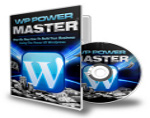
|
Video 38: Removing Links
- In
this video you'll learn how to remove links on your WordPress posts or
pages. You should be able to easily remove links from your posts or
pages after seeing the simple steps outlined in this video.
|
|
|
Video 39: Combating Comment Spam
- Comment
spam is quite irritating and a rather annoying issue. In this video I
talk about comment spam and what can be done about it. With just a few
simple steps, you'll be able to kill comment spam on your WordPress
site!
|
|
|
Video 40:
Turning Off Comments Notification
- The
admin of the WordPress site gets notifications by default when someone
posts a comment to the website. I’ll show you in this video how you can
turn off the comments notifications so you won’t get email every time
someone posts a comment to your site!
|
|
|
Video
41:
Changing the
Display Name
- Users have an assigned display name which
is shown when they make posts or comments. You’ll learn in this video
how to change your display name in your WordPress site. This is most
helpful if you don’t want your real name being shown on the comments or
posts that you make on your site.
|
|
|
Video
42: Changing Admin Account Password
- In this video I’ll show you how you can
change your WordPress admin account password. This is especially
helpful if you want your WordPress site to be more secure.
|
|
|
Video 43: Common Update Problems & Fixes
- There will be times when your WordPress
site isn’t showing the updates or the changes that you made recently.
With this video I’ll show you what you can do when your WordPress site
isn’t updating correctly. There’s no need to panic when your site isn’t
showing the updates that you made, the fixes mentioned in this video
address the common causes of this kind of issue!
|
|
|
Video
44: Remove 'Powered By WordPress'
- The ‘Powered by WordPress’ phrase can be
found in most, if not all websites built with WordPress. In this video
I will show you how to remove this phrase from your WordPress site if
you wish.
|
WP
Power Master Will Show You How To Make Your Site Better Than 90% Of
The Competition In A Matter Of A Few Short Hours!
Even
if you
are an absolute beginner, you
can succeed with this incredibly simple and proven system.
This video series was designed to
give you the step by step, real,
actionable strategy you need to build your business with
WordPress while keeping the risk factor low and your profits high!
There is no going back once you get started because
you'll see just how easy it is to accomplish!
Wordpress Power Master was
engineered from the
ground up to help you easily begin launching one Wordpress site after
another and making more money as a result.
Whether you have had any
experience or not with WordPress -- this course reveals all that
you need to generate multiple income
sources
starting
today.

There are a ton
of people who have had success using these same methods I am offering
to teach you...including myself.
However, I
know
making decisions sometimes can leave you wondering what the pros and
cons are and if this is right for you.
Rest assured
I am
here to help by making your choice today that
much easier...

I am so
confident in this product that if for any reason whatsoever you feel
like WP Power Master has not changed the way you make money
online, and you feel this course hasn't helped you... I will
simply give you your money back!
No questions asked.
And this isn't a
guarantee for a week or 10 days, not even 30 days... I'm giving you a FULL 60 Day Money Back Guarantee to try
out the program risk free!
By now it should
be easy for you to say YES based on what I'm offering to teach you, not
to mention with this kind of guarantee you
have nothing to lose and everything to gain.
I'm sure you
would agree that for the small price I am asking that it can pay for
itself a hundred times over, just by putting into action all I am
showing you.
This
Investment Could
Literally
Change Everything For You!
Wordpress Power Master was created to provide you with a step by
step system to building high profit WordPress sites quickly
and
easily.
I reveal every strategy that I know without any over
complicated, confusing or time consuming learning
curve involved.
This
is yet another reason why you shouldn't pass up on this offer, and
give yourself the opportunity to maximize your online income
today!
And that all starts with this first
small step.
So
go ahead and click
the secure
order button
below to grab your copy now, completely
risk free today!
|

|
Yes!
I understand that I will be getting access to the complete video
training straight after
payment. |
| |
|

|
Yes!
I also understand that these are the videos that will help me take CONTROL
of my online business and take it to the next level! |
| |
|

|
Yes!
I also understand that if I'm not happy with the the video training, I
can simply ask for a
refund even 60 days from now! |
| |
|
| |
On
that basis, count me in! |
SPECIAL
OFFER -- INSTANT ACCESS
Order Now
For A One-Time Payment
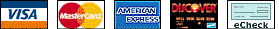
|
P.S. Don't delay! This system is so
complete we've had to separate each segment into 44
videos!
Once inside, you'll be able to watch them online at
your convenience.
P.P.S. You'll be racing to try out this system
because
everything is SO clear! I don't know how long I'll be offering this
much value for such a low price, so go ahead and get your copy now
while its fresh on your mind!
© WP Power
Master - All
Rights Reserved